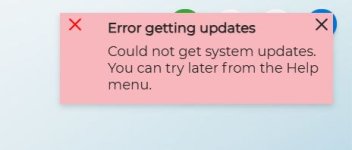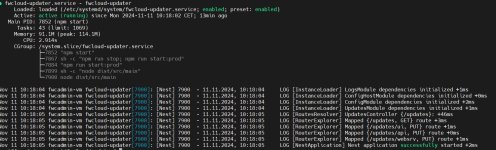Hello,
we have installed a FWCloud setup via the install script on a clean Ubuntu 20.04. Now the update prompt was shown after login.
When updating, the updater will freeze here:
Where to start debugging the problem?
Thanks!
we have installed a FWCloud setup via the install script on a clean Ubuntu 20.04. Now the update prompt was shown after login.
When updating, the updater will freeze here:
- [09:12:19] - Updating FWCloud-Updater application
- [09:12:57] - FWCloud-Updater has been updated successfully
- [09:12:57] - Updating FWCloud-API application
- [09:12:59] - Waiting for the server to apply updates
Where to start debugging the problem?
Thanks!