You are using an out of date browser. It may not display this or other websites correctly.
You should upgrade or use an alternative browser.
You should upgrade or use an alternative browser.
General Questions - WebUI
- Thread starter KAI
- Start date
Hi Kai,
This kind of rules are for traffic accounting purposes.
For example, imagine that you want to create a Grafana graphic for account all the web traffic (http and https) that goes through your firewall. For it you can create an accounting rule like this in the FORWARD chain of your firewall:
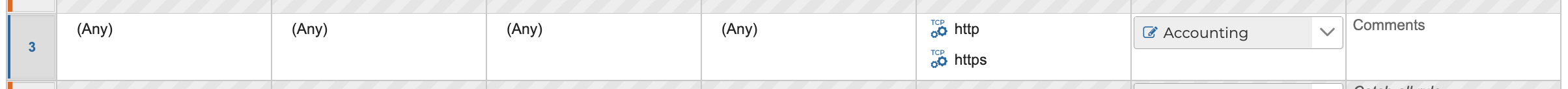
The compilation of this rule will be:
The chain FWCRULE106311.ACC will be created and it will do nothing with the matching traffic, it will only account the number of packets and bytes that matches it.
With the next command you can get the amount of packets and bytes that the chain has matched and then inject it into the Grafana graph:
This kind of rules are for traffic accounting purposes.
For example, imagine that you want to create a Grafana graphic for account all the web traffic (http and https) that goes through your firewall. For it you can create an accounting rule like this in the FORWARD chain of your firewall:
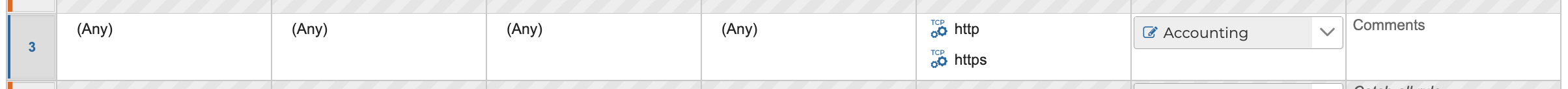
The compilation of this rule will be:
Bash:
$IPTABLES -N FWCRULE106311.ACC
$IPTABLES -A FWCRULE106311.ACC -j RETURN
$IPTABLES -A FORWARD -p tcp -m multiport --dports 80,443 -j FWCRULE106311.ACCThe chain FWCRULE106311.ACC will be created and it will do nothing with the matching traffic, it will only account the number of packets and bytes that matches it.
With the next command you can get the amount of packets and bytes that the chain has matched and then inject it into the Grafana graph:
Bash:
# iptables -L FWCRULE106311.ACC -v
Chain FWCRULE106311.ACC (1 references)
pkts bytes target prot opt in out source destination
4 567 RETURN all -- any any anywhere anywhereSorry but not at this moment.
But if you want to create such documentation we will be pleased to include it in our documentation.
But if you want to create such documentation we will be pleased to include it in our documentation.
