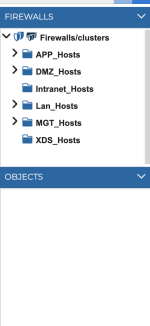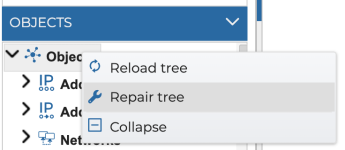As shown in picture ALL objects seems to be gone.
On api log (app.log) i could see:
2022-12-28 13:14:10|ERROR|Error getting object tree: {}
Is there a way to restore the view ?
Thx
On api log (app.log) i could see:
2022-12-28 13:14:10|ERROR|Error getting object tree: {}
Is there a way to restore the view ?
Thx
Attachments
-
Screenshot 2022-12-28 at 13.15.09.png (57.7 KB)
- File size
- 57.7 KB
- Download
- 3