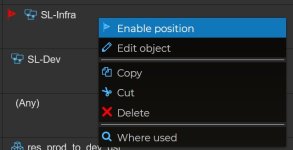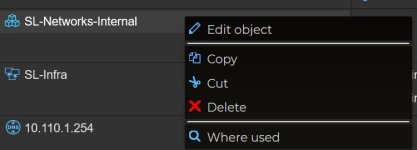Hello.
I have updated my FWCloud installation. And now I am unable to use "negate position" in UI.
The ones already set up are there, marked by red negative flag. But I am unable to set it anymore.
"Enable position" action is present, but "disable / negate position" is not there anymore.
And which is worse - I made "enable position" on one rule and I am unable to reverse it. I did not apply the rule, but once I will, my firewall will break.
How can I use negative rules now?
I have updated my FWCloud installation. And now I am unable to use "negate position" in UI.
The ones already set up are there, marked by red negative flag. But I am unable to set it anymore.
"Enable position" action is present, but "disable / negate position" is not there anymore.
And which is worse - I made "enable position" on one rule and I am unable to reverse it. I did not apply the rule, but once I will, my firewall will break.
How can I use negative rules now?