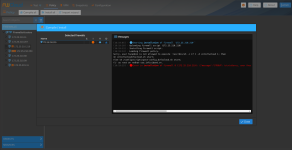You are using an out of date browser. It may not display this or other websites correctly.
You should upgrade or use an alternative browser.
You should upgrade or use an alternative browser.
IPtables install command failed
- Thread starter quinhn
- Start date
I see that you have other firewalls in your FWCloud instance.
Have you had any problem installing the firewall policy in them?
Which is the Linux distribution that you have in this firewall?
Have you tried installing FWCloud-Agent in the managed firewall and use it instead of SSH communication?
FWCloud-Agent communication has several advantages over SSH communication and its installation is very simple:

Have you had any problem installing the firewall policy in them?
Which is the Linux distribution that you have in this firewall?
Have you tried installing FWCloud-Agent in the managed firewall and use it instead of SSH communication?
FWCloud-Agent communication has several advantages over SSH communication and its installation is very simple:

FWCloud-Agent | FWCLOUD
fwcloud.net
Hi Carles,
All of my firewalls has the same issue.
I just can use SSH connection because our security team do not allow to install agent.
Could you please help to change the iptables install command to /usr/bin/sh -c 'if [ -d /etc/fwcloud ]; then sh /etc/fwcloud/fwcloud.sh start; else sh /config/scripts/post-config.d/fwcloud.sh start; fi' ?
Thanks.
All of my firewalls has the same issue.
I just can use SSH connection because our security team do not allow to install agent.
Could you please help to change the iptables install command to /usr/bin/sh -c 'if [ -d /etc/fwcloud ]; then sh /etc/fwcloud/fwcloud.sh start; else sh /config/scripts/post-config.d/fwcloud.sh start; fi' ?
Thanks.
Hi,
We can create a patch release in order to solve this issue.
Which is the Linux distribution that you have in this firewall?
We can create a patch release in order to solve this issue.
Which is the Linux distribution that you have in this firewall?
We can install the policy script in such Linux distributions without problems.
Is the ssh user that you are using for the firewall management in the sudo group?
Have in mind that the ssh user must have sudo privileges in order to load the firewall policy.
Is the ssh user that you are using for the firewall management in the sudo group?
Have in mind that the ssh user must have sudo privileges in order to load the firewall policy.